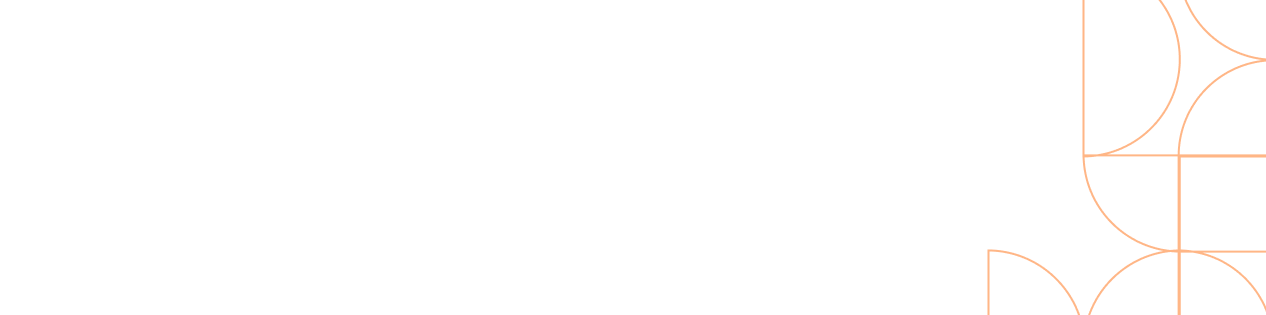-
About Us
About Us
-
For Industry
For Industry
Food Import & ExportFood Import & Export
General Classification of Food & Food ProductsGeneral Classification of Food & Food Products
Commercial ImportsCommercial Imports
What You Need to Know for Import of Food What You Need to Know for Import of Animal Feed What You Need to Know for Import of Live Animals (Live Poultry & Livestock) Processed Food & Food Appliances - Import Requirements Meat & Meat Products - Import Requirements Eggs & Egg Products - Import Requirements Fish & Fish Products - Import Requirements Fresh Fruits & Vegetables - Import Requirements Novel Food - Import Requirements Genetically Modified Crops - Import RequirementsLicence, Permit & RegistrationLicence, Permit & Registration
Accreditation of Overseas Farms & EstablishmentsAccreditation of Overseas Farms & Establishments
General Requirements for Overseas Farms & Establishments Accreditation Meat & Meat Products - Overseas Accreditation Live Poultry - Overseas Accreditation Fresh Table Eggs - Overseas Accreditation Processed Eggs - Overseas Accreditation Fish & Fish Products - Overseas Accreditation Rice - Import RequirementsFood Labelling & Packaging Guidelines for ImportFood Labelling & Packaging Guidelines for Import
Import / Export Novel FoodImport / Export Novel Food
Food RetailFood Retail
Operation Guidelines & ResponsibilitiesOperation Guidelines & Responsibilities
Home-based Food BusinessesHome-based Food Businesses
Sale of Novel foodSale of Novel food
Food Manufacturing & StorageFood Manufacturing & Storage
Licence & RegistrationLicence & Registration
Businesses that Need Licence / Registration for Food Manufacture & Storage Requirements for Licence / Registration for Food Manufacture & Storage Application Process & Fees for Licence / Registration for Food Manufacture & Storage Update, Renew, Cancel Licence / Registration for Food Manufacture & StorageOperation Requirements & ResponsibilitiesOperation Requirements & Responsibilities
Inspection & EnforcementInspection & Enforcement
Food Labelling & Packaging GuidelinesFood Labelling & Packaging Guidelines
Manufacture of Novel FoodManufacture of Novel Food
Wholesale Markets & Fishery PortsWholesale Markets & Fishery Ports
Fishery Port Services & TenancyFishery Port Services & Tenancy
Pasir Panjang Wholesale Centre ServicesPasir Panjang Wholesale Centre Services
Licence & RegistrationLicence & Registration
Businesses that Need Licence / Registration for Fishing Vessel, Gear, Personnel & Tenancy Requirements for Licence / Registration for Fishing Vessel, Gear, Personnel & Tenancy Application Process & Fees for Fishing Vessel, Gear, Personnel & Tenancy Update, Renew, Cancel Licence / Registration for Fishing Vessel, Gear, Personnel & TenancyFarmingFarming
Responsibilities of FarmsResponsibilities of Farms
Careers in Agri-food SectorCareers in Agri-food Sector
Recognition Programmes & GrantsRecognition Programmes & Grants
Food Handler & Hygiene OfficerFood Handler & Hygiene Officer
Requirements for Food Handler & Hygiene OfficerRequirements for Food Handler & Hygiene Officer
Food Science & TechnologyFood Science & Technology
Regulatory Standards, Frameworks & GuidelinesRegulatory Standards, Frameworks & Guidelines
Food Safety Regulatory LimitsFood Safety Regulatory Limits
Food Labelling & Packaging GuidelinesFood Labelling & Packaging Guidelines
Ingredients used in FoodIngredients used in Food
Novel Food FrameworkNovel Food Framework
Genetically Engineered Food and FeedGenetically Engineered Food and Feed
-
For Public
For Public
Bringing Food for Personal Use from OverseasBringing Food for Personal Use from Overseas
Food Safety TipsStart a Food Business Public Consultation Track Records for Licensed Food EstablishmentsFood Safety Tips
Joint ResponsibilityJoint Responsibility
Safe Food PracticesSafe Food Practices
-
News & Publications
News & Publications
- Tools & Resources
- Digital Services
- Legislation